How to make your wordpress site SEO friendly?
As a WordPress site owner, you want to make your site SEO friendly so that it ranks higher in the search engines. You might be wondering about how to make your WordPress site SEO friendly. Higher rankings on Google and other major search engines will increase your blog visibility and you will get more organic traffic.
We’re not even talking about low traffic. According to Search Engine Journal, sites listed on the first page of Google search results get 91. 5% of the traffic share for the keyword or phrase. The first result alone obtains 32. 5% of this traffic.
How to make your WordPress site SEO friendly?
Although there is no magic trick as such to fool around with Google’s algorithm, there are a few steps you can take to optimize your code, formatting, and content so that search engines can easily find and index your blog. These steps are –
Step 1: Choose a managed hosting service
Since site speed, page load times, and security all affect SEO, managed hosting can help streamline the optimization process. Once you have chosen a hosting service, we recommend that you choose a reliable and successful hosting provider.
Step 2: Select a WordPress Theme that is SEO Optimized
Did you know that mobile devices accounted for 60% of organic search engine visits this year? Responsive theme to optimize your site for desktop and mobile devices. You will also need to consider the code and design of a theme when making your selection. A code made in poor manner or use of a theme that is loaded with features can simply slow down your site, which will negatively impact visitor experience and search rankings.
Step 3: Update permalink settings
With one click, you can change the permalink structure to include the keywords you are targeting in your post. Keep them updated and hence make your site SEO friendly. First of all, make sure that they are properly sized and compressed to maintain the speed and performance of your site. Secondly, make sure they include alt text as alt text would increase the accessibility of your content to visually impaired readers and even those readers using devices with low bandwidth connections.
Step 4: Create XML sitemaps
XML sitemaps are those files that list every page of your website so that the search engines can easily find, crawl, and index your content. You can create a sitemap manually, but the process requires code. Otherwise, there are plenty of sitemap plugins you can install to do the job for you.
Step 5: Optimize page titles and meta descriptions
Page titles & meta descriptions are undoubtedly two important factors for SEO. In addition to your URLs, they tell readers what they can expect to learn by clicking on your article or page in the Search Engine Results Pages (SERPs). They also help search engine bots determine the relevance of your content and match it to search queries.
Step 6: Optimize your images
Optimizing your images is a two-part process. First of all, make sure that they are properly sized and compressed to maintain the speed and performance of your site. You can do this manually or use an image optimization plugin like Insanity. Then make sure they include alt text. Alt text also makes your content more accessible to visually impaired readers or readers using devices with low bandwidth connections.
Step 7: Provide links to related content
Internal links are essential for onpage SEO. By linking your related content, you are helping search engines find all the content you have on a particular topic. This would enhance your chances of ranking for the keywords associated with that topic. By linking to other useful articles and pages, you will also give your visitors better experiences and convince them to stay on your site longer.
Step 8: Organize Your Content with Categories and Tags
One more way you can opt to help site engines and readers understand your site structure is to use categories and tags to organize your content. With categories, you can separate your pages and posts into larger categories, so you can be more specific with tags. Using these taxonomies will also help visitors find the content they are looking for quickly and help search engines understand the structure of your site.
Conclusion
We hope the built-in WordPress features or plugins described above would have answered your query of how to make your WordPress site SEO friendly. It will increase your chances of ranking on search engines and getting more organic traffic. If you want to make your site SEO friendly then we recommend you to opt for our skilled team of SEO experts to achieve your desired results.

 https://www.seobasics.net/top-seo-ranking-factors/
https://www.seobasics.net/top-seo-ranking-factors/

Leave a Reply
Want to join the discussion?Feel free to contribute!