10 Best WordPress Contact Form Plugins
A contact form contains a set of questions which the website visitors answer. Nowadays most websites over the internet use contact form plugins for receiving general feedback comments from visitors or for conducting a surveyor for various other purposes. Contact form plugins help to secure the user’s data, reduce spam attacks, and maintain consistency. You can check out the Best Websites Portfolios and see what type of contact form plugins they are using. Then you should include the right contact form plugin in your website as well. Here are the best WordPress contact form plugins that you can choose for your website!

-
-
WPForms:
WPForms is a great WordPress contact form plugin. You can easily build your own contact form within minutes with the help of available templates in WPForms. You can integrate it with your email service provider easily. Try it out!
-
Formidable Forms:
It is a free contact form plugin that comes with a pro version as well. The pro version charges $47 per site. You can definitely give it a try!
-
Gravity Forms:
Gravity Forms is a premium WordPress contact form plugin which charges $39 per site. You can take help from the WordPress expert in India to create a perfect contact form with Gravity Forms. It’s perfect to create contest plugins and you can limit the entries as per your desire!
-
Contact Form 7:
It is one of the most-popular WordPress contact form plugins. It allows you to create, customize, and manage many contact forms. Also, you can place the created contact forms on your website easily.
-
Jetpack Forms:
Use the available tools in Jetpack forms to create a perfect contact form plugin. Otherwise, use the WordPress services India to create a unique contact form!
-
Ninja Forms:
Ninja Forms is an easy-to-use premium WordPress contact form builder which charges $29 per contact form. Its interface is great. You can create beautiful contact form designs with minimal efforts.
-
Pirate Forms:
It is a completely free WordPress contact form plugin. With it, you can easily add the contact plugins to your website. It comes with additional features like Captcha, SMTP, and ease of customization. If you are confused about how to use it, then take help from the WordPress designer India.
-
BestWebSoft’s contact form:
You can incorporate actions in the contact form by BestWebSoft. You can add a field of attachments in the contact form. Sounds great right? Why don’t you use it and create a perfect custom contact form?
-
Visual Form Builder:
Take help from the WordPress development company India to create a perfect contact plugin by the free Visual Form Builder. You can also use the pro version which charges $29 per site.
-
Quform:
The Quform WordPress plugin charges $28 per site which you can use to create your own contact form plugins. It’s super easy to use. Plus, you can create and modify multiple contact forms as per your convenience. You can refer to the web design portfolio to understand what type of contact form plugin will be perfect for you!
-












Leave a Reply
Want to join the discussion?Feel free to contribute!