Top 6 ways to secure your WordPress Development Services in 2019
WordPress website is one of the leading content management systems. It works based on PHP and MySQL. The WordPress website is widely used by companies across the world. As a WordPress user, I personally feel it is more sophisticated and indeed simple to use. Furthermore, it does not require much of a tech brain to master your website. However, it is important to get quick tips when it comes to the security of your content. Besides, there is a lot of vandalism happening online. In particular, content theft is the most common threat. WordPress development services

The Top 6 ways to Security:
1. The UALP Logs:
It is the basic security feature available in WordPress 2019. User Activity Log Pro is an essential WordPress plugin to monitor login activity at the admin website. The plugin helps the user to keep track of login activity for the particular account. Thereby preventing any unauthorized activity before it is too late. The following are the highlights of UALP logs,
- Email notification
- Customized event log
- High password security
2. Back it up and restore:
WordPress got another interesting plugin that can back up and restore your content. This plugin allows the user to schedule or record content on local or cloud servers such as Dropbox and Google drive. Therefore, you can restore all your data from the server including the database with a single click. Furthermore, you can even transfer the data from one place to another easily.
3. Wordfence Plugin
Wordfence is a premium plugin to provide real-time protection to your WordPress website. It identifies the latest attacks and security threats to your website. In addition to that, it blocks the malicious traffic to your website and prevents your account. Quick recovery, real-time IP blacklisting is its featured highlights.
4. WP Reserve Access
Time-saving, convenient and easy are the basic qualities that WP Reserve Access. The user gets the sole right and accessibility to restore or delete an admin account which on the other hand helps the admin to restore quickly from any malware attack. The user can work worry-free with high security to the WordPress account.
5. WordPress Safe login
Another great plugin that WordPress will embrace in 2019 is Safe login. It is the most celebrated security plugin, whereas, the user gets complete protection for the WordPress website and the content. This provides back end protection and security. As a result, you can now safeguard your blog, website or any online store with WordPress.
The interesting factor is that it has two step authentications for every account. Each profile is given 6-8 digits security access code. Likewise gives you access to login safely via security generate code.
6. Using secure hosting and SSL certificate installation
The foremost way to protect your WordPress website is to make sure of hosting plan security policy. An SSL certificate is in the first place the crucial factor for any WordPress website in 2019. In addition, the HTTPS is labeled as a secure website with a higher ranking.










Helpful Post for Web developers.
Excellent Your Work
Thank for sharing…
http://www.8webcom.com/